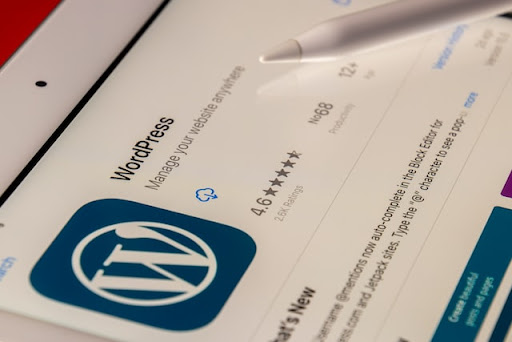Tips for Designing a One-Page Website
Websites are a powerful way to boost your online engagement and find more business. But you don’t need to spend hours creating a complex, sprawling website. With one-page website design and hosting, you can drive users to your site and get more potential customers and clients without any extra hassle. Having a one-page layout lets you reap the benefits of hosting a website without worrying too much about building or maintaining it. However, one-page websites do still need careful planning and consideration when designing before you host them.
Tip One – Build it Properly
Because it’s only one page, a simple website layout is easy to build. There are a few ways you can go about creating a one-page website, depending on your level of skill with coding languages and your budget.
Self-Built
If you have a working knowledge of computer coding (or have the time to learn), you can build your one-page website yourself. This is the most cost-effective method available. You also won’t likely need too much detailed knowledge, as many one-page websites don’t include complex features.
Professionally Built
If you have the budget to hire a professional web builder, you can get a gorgeous website designed easily. Hiring a professional isn’t cheap, but they’ll have all the knowledge needed to make everything work and look amazing. It’s a great option to ensure everything is host-ready from the start.
Third-Party Application Built
With websites being almost a requirement for most businesses and brands, there are plenty of website-building applications you can use to create your one-page site. Builders like WordPress let you pick out themes and include widgets that help you build a professional website without any coding knowledge needed.
Tip Two – Design it Well
If a website is poorly designed, users are more likely to turn away from it. Having your one-page designed with your users in mind can help you build up your business online. A proper website design will differ depending on what kind of business or brand you run, but there are some design techniques that can apply across the board.
Balance Image and Text
Most users are more likely to turn away from a webpage that has one big block of text. Even if your website is a blog, paragraphs should be broken up by images. By scattering images in your content, you help users digest the information better and increase the odds of them reading what you wrote.
Use Legible Fonts
Keeping your text legible is another important part of maintaining user interaction. When fonts are illegible for any reason, users are not likely to stick around to try and read them. Fancy fonts can be used for titles or headings to add style to your page, but the bulk of your content should be easy to read. This includes making sure your colors don’t clash and aren’t too bright to look at for extended periods of time.
Include Previous Marketing Materials
If your one-page website isn’t the first time your brand or business has been online, then you probably already have a logo or color scheme associated with your company. Using this logo and color scheme in your one-page website design can help you maintain brand integrity. This way, users know they’ve arrived at the right spot and can more easily identify your business across the web.
Tip Three – Include the Right Content
No matter what you’re using your website for, there are certain sections of content that you’ll want to be sure you include in your design. These help users understand your company and build a community online.

Photo by KOBU agency on Unsplash
About Us Section
A short About Us section helps users know who you are and what you do. This section is commonly placed at the top of the webpage so users can know if they’re in the right spot to begin with. However, you can put this section at the bottom of the page if you don’t think there’s cause for any confusion.
Contact Information
Giving users a way to contact you is a great way to build trust and secure clients or customers. Many websites utilize a form submission section to protect their contact email or number. But many other websites also list their contact information directly. No matter which option you choose, it’s important to give your users a way to get in touch if they need to.
Social Media Links
Having a website is one way to boost your online performance; having social media pages is another. If your company has a Twitter, Facebook page, or any other social media account, it’s a good idea to link to it from your website. This way, users can find you and follow you across the web for news and updates.
Tip Four – Perform Maintenance
While a one-page website isn’t as complex as others, it can still suffer from malfunctions and hacking attempts. Regularly updating your website’s security features and backing up your data can help you avoid many problems. It’s also a good idea to run a check on any outgoing or incoming links to ensure all connections are healthy and are boosting your business.
Website Design and Hosting on HostForWeb
At HostForWeb, we believe that every website deserves a powerful hosting provider to support them. Even a one-page website should get the same care and attention as a sprawling, multi-page website. That’s why we offer professional website design and hosting plans for websites and businesses of any size. Whether you’re a large corporation or a small personal brand, we’re here to help your hosting journey. You can browse our available hosting packages online or give us a call at 1-833-201-8322 to learn more about how we can help get your website online today.